Maximize your sales potential with the Lead Scoring app!
With this technology, you can automatically evaluate current and potential customers based on customized criteria, allowing you to easily and efficiently identify the most promising leads.
This tool not only simplifies your sales strategy but also represents a significant step toward business success. Identifying and pursuing the most qualified leads will greatly enhance your effectiveness in achieving commercial objectives, ensuring a quicker and higher return on investment.
Lead scoring models
You will find your scoring models in the Profile Studio area. Simply click on 'Lead Scoring' to access them directly.
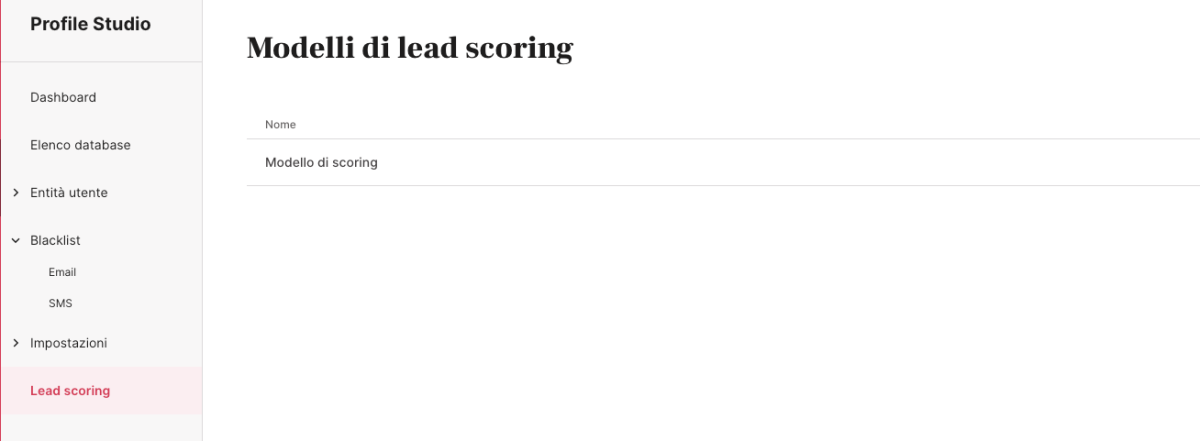
Demographic and behavioral rules
Create custom rules for your Lead Scoring process by evaluating contacts based on demographic and behavioral criteria.
Assign scores to contacts based on attributes like gender, language, or age, or assess their recent actions.
For example, assign a positive score if the contact makes a purchase on your e-commerce site or completes a survey. Conversely, assign a negative score if the contact clicks the unsubscribe link from your newsletter.
With our advanced Lead Scoring system, you personalize the evaluation of potential customers for a more detailed and precise analysis, optimizing your customer acquisition strategy.
Explore our rules library on dedicated pages:
To simplify your work, we will provide a predefined model that is already configured, ready to be customized or extended according to your needs.
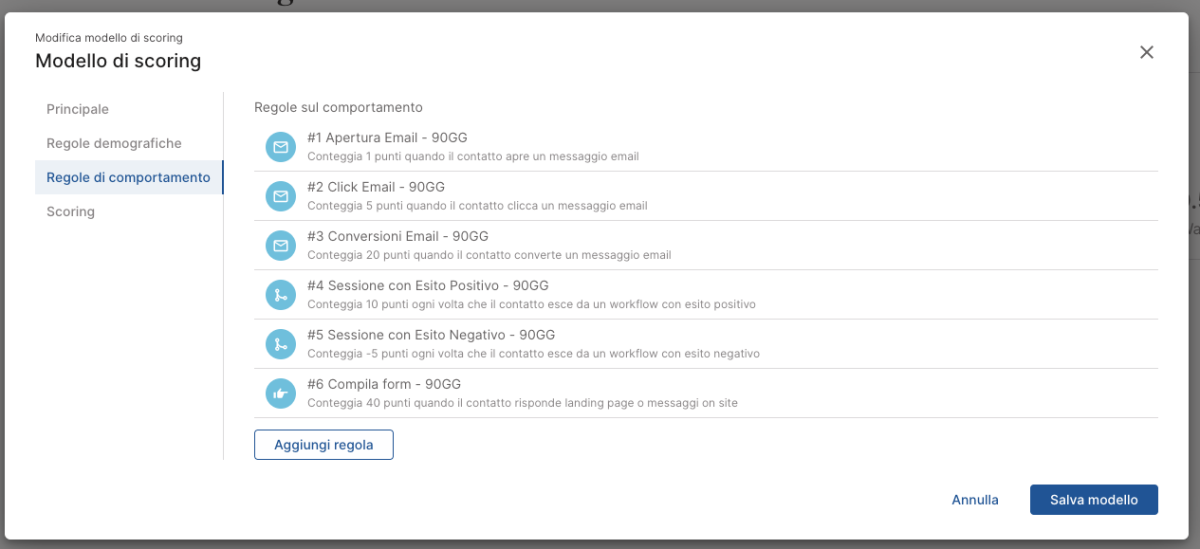
Scores and clusters
We will save both the demographic score and the behavioral score in a dedicated contact field and subsequently sum the two scores to determine which cluster to assign the contact to, all managed through a specific contact field. You will have the flexibility to customize the values assigned to scoring clusters and adjust the thresholds according to your preferences.
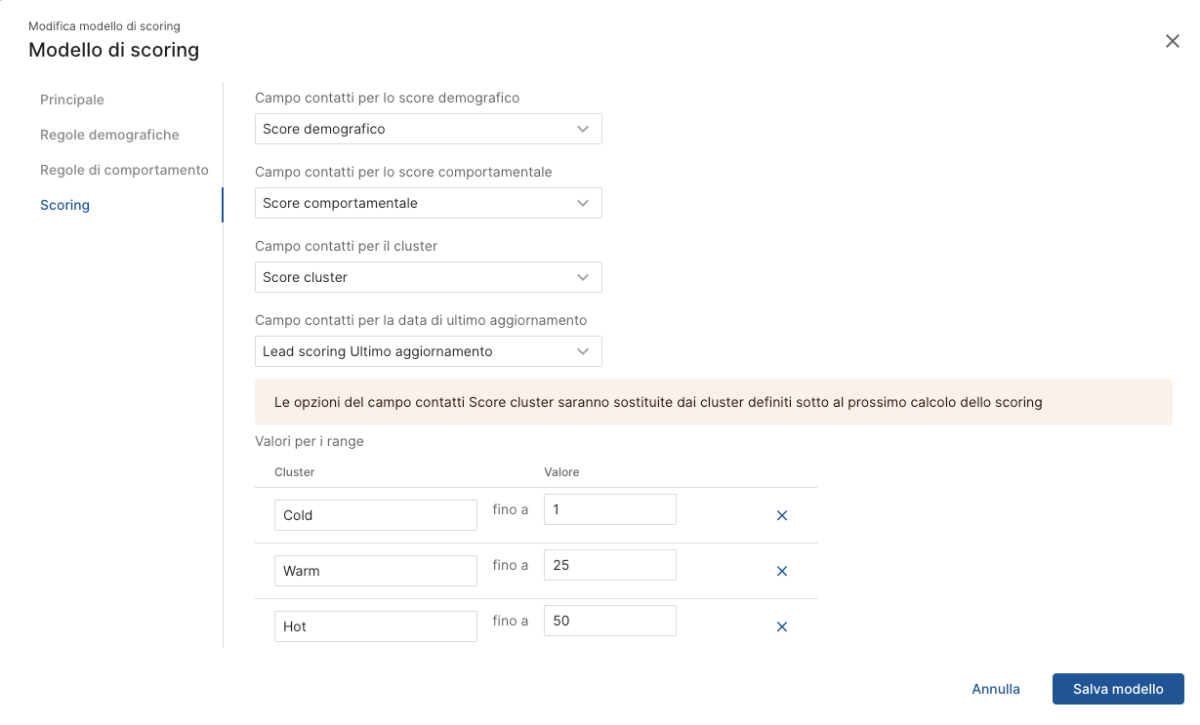
Model testing
On the main screen of the individual model, you will have access to an extremely useful feature: the Contact Test. This option will allow you to verify, in a sample selected contact, whether the model you have configured correctly assigns the desired cluster to that contact. Further adjustments and refinements to the model can be made based on the results obtained during the test.
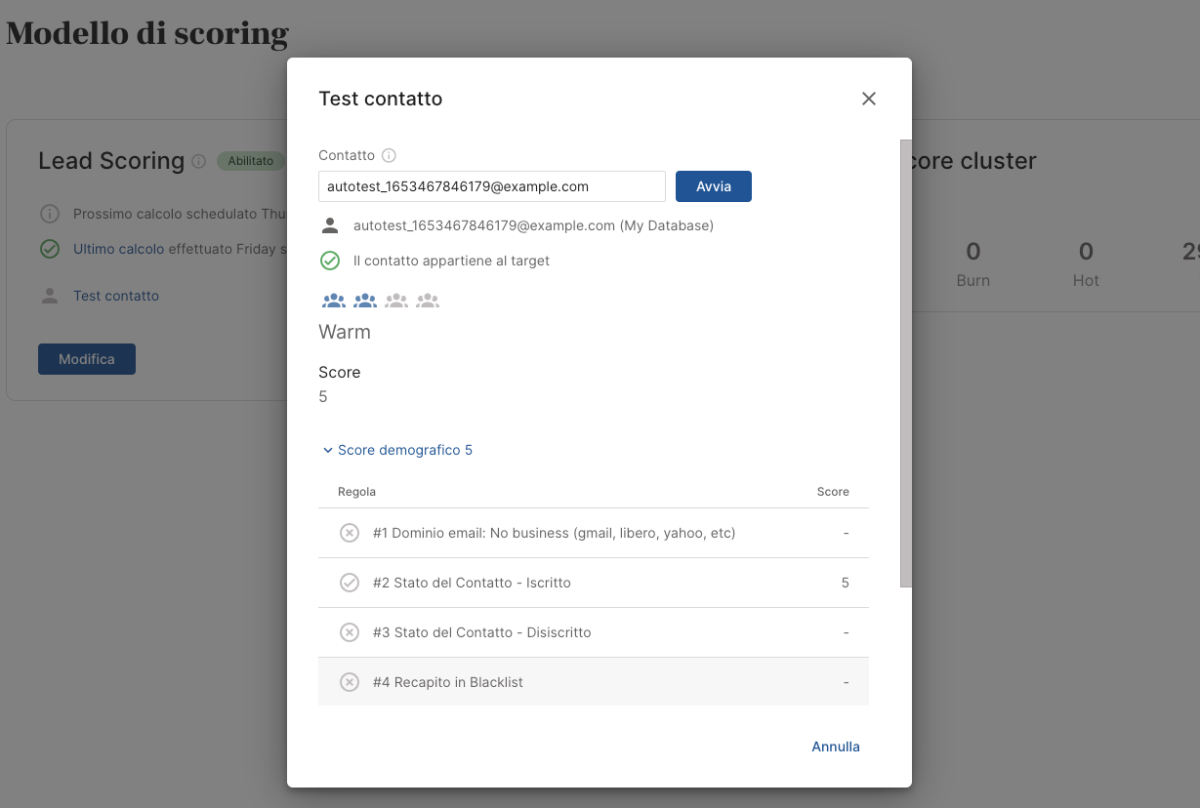
Scoring calculation
The scoring calculation can be initiated manually directly from the model's home. Alternatively, you can schedule periodic calculations, ensuring the scoring is always updated with the latest actions taken by your contacts. This functionality guarantees dynamic and timely management of the evaluation process, allowing you to maintain an updated and accurate view of your potential customers.
It is essential to make sure you select the 'Enable Calculation' option to allow the calculation to start, whether manually or automatically.
Calculation recipients
On the same screen, you will have the ability to define a filter to limit the target of contacts on which the calculation is performed. This option will allow you to both speed up the calculation by focusing only on contacts of interest and create different models for specific categories of contacts, offering you an even higher level of customization in managing scores.
On the model's main screen, you will have access to a complete summary on the status of the calculation. This includes information such as the date and time for the next scheduled calculation, details about any ongoing calculations, and the size of each cluster relative to the last completed calculation. This overview will provide you with a clear and detailed view of scoring activities, allowing you to monitor and manage the process efficiently.